Networking Protocols and Cybersecurity for SMBs
When your business deals with emails or file uploads or online orders, networking protocols handle all the behind the scenes work. Small and midsize businesses really need to grasp these protocols. It goes beyond just tech facts. It helps build up better cybersecurity in real ways. Thing is, they connect everything digitally. Now let us look at how these protocols function. We will see why they count so much for operations.
File and Data Transfers
FTP runs on port 21. SFTP uses port 22. Both help shift files from one system to another. FTP moves things quickly. It lacks any encryption though. That makes it like mailing a postcard in plain view for anyone to see. SFTP changes that with strong encryption. It keeps files secure and private during transfers. If your company sticks with basic FTP, consider updating soon. You do not want competitors stumbling on your file setups by mistake.
HTTP works on port 80. HTTPS takes port 443. They manage all the web traffic coming and going. HTTPS layers in encryption using SSL or TLS methods. That protects customer information right through any transactions. Google pushes for HTTPS sites too. So locking down your website boosts trust levels. It also helps with search engine rankings in the process.
Email and Communication
SMTP, IMAP, and DNS all play roles in keeping business emails moving smoothly. SMTP handles the sending of messages out. IMAP deals with receiving and organizing them on devices. DNS turns domain names into actual IP addresses for connections. If DNS lacks solid protection, it opens up risks like spoofing attacks or phishing schemes. Attackers could trick users that way. Stronger steps like DNSSEC add security layers. Regular checks on domains help spot issues early. They prevent redirects to phony sites that target customers.
TELNET operated on port 23 back in the day. People used it for remote server management. Now it feels old and full of security holes. Switch over to SSH instead. SSH wraps communications in encryption. That blocks outsiders from sneaking into servers without permission.
Network Control and Access
TCP sets up reliable data exchanges across connections. UDP focuses more on quick delivery. That speed matters for things like video streams or voice calls or virtual meetings. DHCP hands out IP addresses to devices automatically. ARP matches those addresses so networks link up without hitches. Attackers sometimes target these for interception plays. They could snag traffic in the middle. Keeping watch with regular scans helps. Solid firewall setups block those threats effectively.
Remote Access and Routing
RDP lets users access desktops from afar. It proves handy for remote work setups. Leaving it open to the internet invites trouble though. Ransomware hackers love those easy entry points. Protect RDP by routing it through a VPN always. Add multi factor authentication on top for extra layers.
RIP and EIGRP guide data flows over larger networks. They keep multi location offices connected without issues. Getting the configurations right stays crucial here. Mistakes can leave internal systems exposed. They might even cause dead spots in the network flow.
Security Protocols
SSL and TLS both secure data links between browsers, applications, and servers. SSL came first but now shows too many weaknesses. TLS serves as the go to standard these days. Make sure every service runs the newest TLS versions. That bolsters overall security. It builds more trust with customers too.
What This Means for SMB Cybersecurity
All these protocols form the backbone of your companys online protections. Things like wrong port setups or old standards or plain text traffic draw in cyber threats easily. SMBs face that risk every day. A few straightforward actions can change the game though.
- Check open ports and protocols on a routine basis.
- Swap out legacy tech like FTP or TELNET or SSL for safer options such as SFTP or SSH or TLS.
- Set up firewalls along with intrusion detection systems. They catch odd traffic patterns quick.
- Get staff trained on spotting risks in common network tools.
| Protocol | Port / Function | Purpose | How to Protect It |
|---|---|---|---|
| FTP (File Transfer Protocol) | Port 21 | Transfers files between systems. | Replace with SFTP; disable plain FTP to prevent data interception. |
| SFTP (Secure File Transfer Protocol) | Port 22 | Secure file transfers over SSH. | Keep SSH keys updated and restrict user access. |
| SSH (Secure Shell) | Port 22 | Secure remote system management. | Use strong key pairs, disable password logins, and restrict by IP. |
| TELNET | Port 23 | Legacy remote login. | Disable entirely; use SSH instead. |
| SMTP (Simple Mail Transfer Protocol) | Ports 25 / 587 | Sends outgoing emails. | Enable STARTTLS, SPF, DKIM, and DMARC for authentication. |
| DNS (Domain Name System) | Port 53 | Translates domain names to IPs. | Enable DNSSEC; use reputable DNS filtering to block malicious sites. |
| HTTP (Hypertext Transfer Protocol) | Port 80 | Transfers web content. | Redirect all HTTP traffic to HTTPS; install valid SSL/TLS certificates. |
| HTTPS (Hypertext Transfer Protocol Secure) | Port 443 | Encrypted web traffic. | Maintain up-to-date TLS (1.3); renew certificates automatically. |
| POP3 (Post Office Protocol v3) | Port 110 | Downloads email from servers. | Switch to IMAP or enforce TLS for secure connections. |
| IMAP (Internet Message Access Protocol) | Port 143 | Syncs email across devices. | Require SSL/TLS; monitor unauthorized access. |
| RDP (Remote Desktop Protocol) | Port 3389 | Remote access to desktops. | Restrict by IP, use MFA, and hide behind a VPN or Zero Trust gateway. |
| TCP (Transmission Control Protocol) | Core protocol | Ensures reliable data delivery. | Use firewalls to control traffic; block unnecessary inbound ports. |
| UDP (User Datagram Protocol) | Core protocol | Fast, connectionless data transport. | Limit exposure; monitor for unusual traffic spikes. |
| ARP (Address Resolution Protocol) | Layer 2 | Maps IP to MAC addresses. | Enable dynamic ARP inspection and network segmentation. |
| DHCP (Dynamic Host Configuration Protocol) | Ports 67 / 68 | Assigns IPs automatically. | Disable unauthorized DHCP servers; monitor leases. |
| RIP (Routing Information Protocol) | Port 520 | Shares routing info between routers. | Replace with secure routing protocols; restrict access to routers. |
| EIGRP (Enhanced Interior Gateway Routing Protocol) | Protocol 88 | Cisco routing protocol for internal networks. | Use authentication; restrict access to trusted routers. |
| SSL (Secure Sockets Layer) | Deprecated | Outdated encryption standard. | Replace with TLS; disable legacy SSL versions in servers. |
| TLS (Transport Layer Security) | Active standard | Modern encryption for web, email, and apps. | Use TLS 1.3; disable older versions (1.0, 1.1). |
| QOTD (Quote of the Day) | Port 17 | Legacy test service. | Disable entirely to reduce attack surface. |
Cybersecurity Best Practices for SMB Networks
| Action | Why It Matters | Recommended Tools / Methods |
|---|---|---|
| Audit and close unused ports | Reduces exposure to attacks. | Nmap, Zenmap, or firewall reports. |
| Encrypt all traffic | Prevents data interception. | HTTPS, SFTP, SSH, TLS 1.3. |
| Restrict access by IP or VPN | Limits who can connect remotely. | Firewall rules, VPNs, Zero Trust gateways. |
| Patch and update systems | Fixes vulnerabilities before attackers exploit them. | Automated updates for OS, routers, and firewalls. |
| Monitor DNS and email traffic | Detects spoofing and hijacking early. | Cloudflare DNS, OpenDNS, SPF/DKIM/DMARC. |
| Segment your network | Contains breaches within one zone. | Use VLANs or subnet segmentation. |
| Use MFA everywhere | Adds an extra authentication layer. | Enable on VPNs, RDP, and admin accounts. |
| Deploy firewalls and IDS/IPS | Detects and blocks attacks in real time. | Fortinet, pfSense, Snort, Suricata. |
| Secure backups | Ensures recovery after ransomware attacks. | Encrypt and store backups offline or in the cloud. |
| Educate employees | Reduces human error — the top cause of breaches. | Cybersecurity awareness training every quarter. |
My Side note & Final Thought
Networking protocols are the nervous system and bloodstream of your digital operations. When they’re configured correctly, data flows smoothly, business runs efficiently, and customers stay protected. When ignored, those same pathways become a hacker’s roadmap.
For SMBs, cybersecurity isn’t about expensive tools or complex jargon, it’s about consistency. Patch what’s outdated, encrypt what matters, restrict what’s exposed, and review everything often. Handle these fundamentals with care, and you’ll keep your business resilient in a threat landscape that never sleeps. One overlooked port or forgotten update can undo years of trust, but steady digital hygiene keeps you securely afloat.