In today’s world, we use the internet a lot. This makes us more at risk for cyber threats. These threats can steal our personal info, hurt our money, and threaten our online safety. But, you can fight back with the right knowledge and tools.
Key Takeaways
- Understand the common types of cyber threats and their potential impacts on your digital security.
- Learn essential cybersecurity practices to safeguard your personal information and online accounts.
- Discover effective strategies to protect your online privacy and reduce the risk of identity theft.
- Develop a proactive mindset towards cybersecurity and stay vigilant against emerging threats.
- Empower yourself with the knowledge and tools to navigate the digital landscape with confidence.
Understanding Online Security Threats
In today’s world, we face many dangers online. Things like malware and phishing scams can steal our personal info. It’s key to know about these threats to keep our online lives safe.
Types of Cyber Threats
There are many kinds of cyber threats. Here are some common ones:
- Malware: This is bad software that can harm or take over our computers.
- Phishing: Scammers try to get our private info by pretending to be someone else online.
- Identity Theft: This is when someone steals our personal info to use it for bad things.
- Data Breaches: This is when someone gets into a system and shares our private info without permission.
Potential Impacts of Cyber Attacks
Cyber attacks can cause big problems. Here are some ways they can hurt us:
- Financial Loss: Attacks can steal money or cost a lot to fix.
- Reputational Damage: If an attack is successful, it can hurt someone’s good name.
- Compromised Personal Information: Stolen info can lead to identity theft and fraud.
A big data breach by USDoD showed how dangerous cyber attacks can be. Hackers stole 2.9 billion records, putting people’s personal info at risk. This info could lead to identity theft and fraud.
Experts say we need to act to stay safe online. Use strong passwords, turn on extra security, and keep things updated. Knowing about cyber threats helps us protect our online lives.
Cybersecurity Made Simple: A Step-by-Step Guide to Protecting Yourself Online
In today’s world, keeping your online life safe is very important. Cybersecurity can seem hard, but it’s easier than you think. Just follow a few simple steps to make your online world safer. This guide will show you how to protect yourself online.
- Implement Strong Password Management: Make sure your passwords are unique and hard to guess. Don’t use easy words or personal info. Think about using a password manager to keep your passwords safe.
- Enable Two-Factor Authentication: Turn on 2FA when you can. This means you’ll need a code sent to your phone to get into your accounts. It makes it much harder for hackers to get in.
- Utilize a Virtual Private Network (VPN): A good VPN service encrypts your internet and keeps your online actions private. It’s great for using public Wi-Fi safely.
By doing these cybersecurity made simple things, you can be in charge of your online safety. Remember, online safety tips and digital security are key today.
“Cybersecurity is not a luxury, it’s a necessity in the digital age.”

Keeping yourself safe online is very important today. By using these step-by-step guide to online protection tips, you can protect your online life. Stay alert and enjoy a safer online world.
Essential Cybersecurity Practices
In today’s world, keeping your online world safe is very important. Two key things help a lot: strong passwords and two-factor authentication.
Strong Password Management
Passwords protect your accounts from hackers. Make sure each online account has a unique, hard-to-guess password. Don’t use easy things like birthdays or pet names.
Use a mix of letters, numbers, and special characters. This makes your passwords strong.
It’s also good to change your passwords often. Try to update them every few months. A password manager can help keep your passwords safe and easy to remember.
Enabling Two-Factor Authentication
Two-factor authentication (2FA) adds more security to your accounts. You need a second thing to prove who you are, like a code on your phone or a scan of your face. This stops hackers even if they have your password.
Many websites, like email, social media, and banks, offer 2FA. Turning it on makes it harder for hackers to get into your account.
Using strong passwords and 2FA makes your online world safer. These steps are key to fighting off cyber threats.
Safeguarding Your Online Privacy
In today’s world, keeping your online privacy safe is very important. The internet is a big part of our lives now. So, we must protect our personal info from bad people.
They want to use your info for bad things. This includes your name, address, and even your bank details.
Protecting Your Personal Information
Be careful with what you share online. Don’t share too much on social media. Also, think twice before giving out personal info to websites or services.
Check your credit reports and bank statements often for anything strange. This helps keep your info safe.
If your info gets stolen, like in the big data breach recently, act fast. Report it to the FTC, IRS, and police. Also, freeze your credit with big credit agencies.
Using a Virtual Private Network (VPN)
A VPN is a great way to keep your online life private. It makes your internet connection safe by encrypting it. This stops bad people from seeing what you do online.
Using a VPN hides your IP address and where you are. This makes it hard for others to track you online. It stops advertisers, hackers, and even your internet provider from watching you.
Choosing a good VPN service is key to keeping your online life safe. Look for one with strong encryption, no-logs policy, and lots of servers. This way, your online actions stay private and safe.
By using these tips, you can keep your online life safe. Remember, keeping your online privacy safe is very important. Taking steps now helps protect you from online dangers.
Notes and thoughts
We’ve talked a lot about how to stay safe online. It’s key to protect ourselves in the digital world. We’ve seen how scams and fraud can cause big losses, like over $1.8 billion a year.
We learned about strong passwords and two-factor authentication. We also talked about keeping our online info safe. Using a Virtual Private Network (VPN) is also important.
Now, let’s use what we learned to keep our digital world safe. By following cybersecurity tips, we can stay safe online. Remember, being careful, informed, and proactive is the way to go in cybersecurity.
FAQ
What types of cyber threats should I be aware of?
You should know about malware, phishing scams, identity theft, and data breaches. These threats can harm your online safety. Knowing about them helps you protect yourself.
What are the essential cybersecurity practices I should implement?
Important cybersecurity steps include using strong passwords and two-factor authentication. Also, use a virtual private network (VPN) for safe online activities.
Why is password management so important for online security?
Good password management is key. Use complex and unique passwords for each account. This keeps your digital identity safe from hackers.
How does two-factor authentication enhance my online security?
Two-factor authentication adds an extra security layer. It asks for a second verification besides your password. This confirms your identity before giving access.
Why should I use a VPN to protect my online privacy?
A VPN encrypts your internet and hides your online tracks. This makes it hard for others to see your private info.
What are the key steps I can take to secure my personal information online?
Keep your personal info safe by being careful with what you share online. Don’t give out your name, address, or financial details easily. This helps prevent identity theft and data misuse.